Quem sou eu

- Raquel
- São Paulo, Brazil
- Me chamo Raquel, sou do interior de SP e adoro mexer com PSP.
Frase
"Amo a liberdade, por isso deixo as coisas que amo livres. Se elas voltarem é porque as conquistei. Se nao voltarem é porque nunca as possuí."
Horário
Calendário
Copyrights
Artwork ©Alex_Prihodko
www.picsfordesign.com
Licença: PFD_rsantis
Scrap kit Thistle N Chiffon
By Dees'Sign Depot
www.picsfordesign.com
Licença: PFD_rsantis
Scrap kit Thistle N Chiffon
By Dees'Sign Depot
Minhas Licenças
CDO-1490
ZZT-335
BJ-1889
PFD_rsantis
SW 301
VMT_rsantis
ZZT-335
BJ-1889
PFD_rsantis
SW 301
VMT_rsantis
zlatam_raquel
IRR1278S
Toosh0239
Fale comigo
Meu Facebook
Marcadores
- Barbara Jensen (7)
- CDO (82)
- CT (61)
- Extras (2)
- Ismael Rac (1)
- Mensagem (19)
- Minhas Letters (1)
- PFD (37)
- PTU (15)
- SATC (4)
- Tags (2)
- Tags show off (169)
- Tutoriais (30)
- Verymany (53)
- Zindy (2)
- Zlata (2)
Blog Archive
- dezembro (1)
- novembro (6)
- outubro (6)
- setembro (6)
- agosto (5)
- julho (4)
- junho (3)
- maio (5)
- abril (5)
- março (9)
- fevereiro (6)
- janeiro (5)
- dezembro (5)
- novembro (4)
- outubro (4)
- setembro (3)
- agosto (5)
- julho (5)
- junho (5)
- maio (9)
- abril (11)
- março (7)
- fevereiro (8)
- janeiro (12)
- dezembro (11)
- novembro (16)
- outubro (19)
- setembro (11)
- agosto (8)
- julho (6)
- junho (1)
- maio (1)
- maio (1)
- abril (1)
- fevereiro (1)
- janeiro (2)
- dezembro (3)
- novembro (1)
- setembro (1)
- junho (1)
- abril (2)
- março (1)
- janeiro (1)
- dezembro (1)
- setembro (1)
- março (1)
- fevereiro (2)
- dezembro (3)
- novembro (1)
- fevereiro (2)
- janeiro (1)
- dezembro (7)
domingo, setembro 22, 2013
Bolette
19:41
| Postado por
Raquel
TAG BOLETTE
Materiais
Tube Verymany Flora que voce pode adquirir na loja SATC.
Scrap by Chili chamado Bolette que voce pode adquirir aqui.
Mask Floral by Chasmaks48
Fonte da sua escolha.
Vamos começar
1 - New image 700x700 pixels e pinte de branco.
2 - Abra o CHILI_DESIGNZ_Bolette_paper2 e copie como nova layer.
3 - Layers - loadsave mask - load mask from disk - mask chasmask48 - layers merge group.
4 - Element CHILI_DESIGNZ_Bolette_frame and copy and edit paste as new layer.
5 - Com a ferramenta magic wand, selecion modify - expand 8. Copy CHILI_DESIGNZ_Bolette_paper12 como nova layer.
6 - Ainda com a frame selecionada - copy tube close-up - Edit Paste As New Layer. Resize 80% e mirror. Selections - Invert - Delete no teclado - Selections - Select None.
Mude a opacidade da layer para 50%.
7 - Element CHILI_DESIGNZ_Bolette_flower5 - copy and edit paste as new layer. Resize 60% e posicione ao lado esquerdo da sua frame.
8 - Element CHILI_DESIGNZ_Bolette_deco - copy and edit paste as new layer. Resize 60% e posicione ao lado esquerdo da sua frame
9 - Element CHILI_DESIGNZ_Bolette_greenery and copy and edit paste as new layer. Resize 50% e posicione ao lado direito da sua frame.
10 - Element CHILI_DESIGNZ_Bolette_greenery3 - copy and edit paste as new layer.Mirror - resize 70% - posicione na parte superior da sua frame.
Duplicate seu elemento - mirror e posicione na parte inferior da sua layer.
11 - Element CHILI_DESIGNZ_Bolette_greenery5 - copy and edit paste as new layer. Resize 60%.
12 - Element CHILI_DESIGNZ_Bolette_greenery2 - copy and edit paste as new layer. Resize 60% - flip e posicione ao lado esquerdo da sua frame.
13 - Element CHILI_DESIGNZ_Bolette_flower3 - copy and edit paste as new layer. Resize 50% e posisicone ao lado esquerdo abaixo da sua frame.
14 - Element CHILI_DESIGNZ_Bolette_flower9 - copy and edit paste as new layer. Resize 60% e Image-free rotate 40 -left.
Duplique e mirror.
15 - Element CHILI_DESIGNZ_Bolette_flower6 - copy and edit paste as new layer. Resize 80%. Duplicate e posicione ao lado esquerdo da sua frame, como no modelo.
16 - Element CHILI_DESIGNZ_Bolette_piano - copy and edit paste as new layer. Resize 80%.
17 - Element CHILI_DESIGNZ_Bolette_hearts - copy and edit paste as new layer. Resize 80%
18 - Element CHILI_DESIGNZ_Bolette_deco - copy and edit paste as new layer. Resize 60% e posicione em cima do piano ao lado esquerdo da sua frame
19 - Element CHILI_DESIGNZ_Bolette_ribbon - copy and paste as new layer.Resize 80%. Mirror e com a ferramenta eraser, apague alguns pedaços para dar a impressão que o laço está passando por entre as flores.
20 - Element CHILI_DESIGNZ_cloud - copy and paste as new layer. Resize 70% e posicione na parte inferior da sua tag.
21 - Tube - edity copy and paste as new layer. Resize 80% and mirror.
22 - Element CHILI_DESIGNZ_Bolette_moss - copy and paste as new layer. Resize 50% e posicione ao lado esquerdo da sua frame, abaixo do seu piano.
23 - Element CHILI_DESIGNZ_Bolette_flower4 - copy and edit paste as new layer. Resize 60% and duplicate.
24 - Element CHILI_DESIGNZ_Bolette_tag - copy and edit paste as new layer. Resize 50%.
2 - Abra o CHILI_DESIGNZ_Bolette_paper2 e copie como nova layer.
3 - Layers - loadsave mask - load mask from disk - mask chasmask48 - layers merge group.
4 - Element CHILI_DESIGNZ_Bolette_frame and copy and edit paste as new layer.
5 - Com a ferramenta magic wand, selecion modify - expand 8. Copy CHILI_DESIGNZ_Bolette_paper12 como nova layer.
6 - Ainda com a frame selecionada - copy tube close-up - Edit Paste As New Layer. Resize 80% e mirror. Selections - Invert - Delete no teclado - Selections - Select None.
Mude a opacidade da layer para 50%.
7 - Element CHILI_DESIGNZ_Bolette_flower5 - copy and edit paste as new layer. Resize 60% e posicione ao lado esquerdo da sua frame.
8 - Element CHILI_DESIGNZ_Bolette_deco - copy and edit paste as new layer. Resize 60% e posicione ao lado esquerdo da sua frame
9 - Element CHILI_DESIGNZ_Bolette_greenery and copy and edit paste as new layer. Resize 50% e posicione ao lado direito da sua frame.
10 - Element CHILI_DESIGNZ_Bolette_greenery3 - copy and edit paste as new layer.Mirror - resize 70% - posicione na parte superior da sua frame.
Duplicate seu elemento - mirror e posicione na parte inferior da sua layer.
11 - Element CHILI_DESIGNZ_Bolette_greenery5 - copy and edit paste as new layer. Resize 60%.
12 - Element CHILI_DESIGNZ_Bolette_greenery2 - copy and edit paste as new layer. Resize 60% - flip e posicione ao lado esquerdo da sua frame.
13 - Element CHILI_DESIGNZ_Bolette_flower3 - copy and edit paste as new layer. Resize 50% e posisicone ao lado esquerdo abaixo da sua frame.
14 - Element CHILI_DESIGNZ_Bolette_flower9 - copy and edit paste as new layer. Resize 60% e Image-free rotate 40 -left.
Duplique e mirror.
15 - Element CHILI_DESIGNZ_Bolette_flower6 - copy and edit paste as new layer. Resize 80%. Duplicate e posicione ao lado esquerdo da sua frame, como no modelo.
16 - Element CHILI_DESIGNZ_Bolette_piano - copy and edit paste as new layer. Resize 80%.
17 - Element CHILI_DESIGNZ_Bolette_hearts - copy and edit paste as new layer. Resize 80%
18 - Element CHILI_DESIGNZ_Bolette_deco - copy and edit paste as new layer. Resize 60% e posicione em cima do piano ao lado esquerdo da sua frame
19 - Element CHILI_DESIGNZ_Bolette_ribbon - copy and paste as new layer.Resize 80%. Mirror e com a ferramenta eraser, apague alguns pedaços para dar a impressão que o laço está passando por entre as flores.
20 - Element CHILI_DESIGNZ_cloud - copy and paste as new layer. Resize 70% e posicione na parte inferior da sua tag.
21 - Tube - edity copy and paste as new layer. Resize 80% and mirror.
22 - Element CHILI_DESIGNZ_Bolette_moss - copy and paste as new layer. Resize 50% e posicione ao lado esquerdo da sua frame, abaixo do seu piano.
23 - Element CHILI_DESIGNZ_Bolette_flower4 - copy and edit paste as new layer. Resize 60% and duplicate.
24 - Element CHILI_DESIGNZ_Bolette_tag - copy and edit paste as new layer. Resize 50%.
Em todos os elementos aplique drop shadow 2 - 2 - 60 - 6
Quando estiver tudo pronto, corte sua tag, adicione suas informações, os créditos de copyrights.
Salve sua tag em jpg ou png.
Espero que tenham gostado!
Quando estiver tudo pronto, corte sua tag, adicione suas informações, os créditos de copyrights.
Salve sua tag em jpg ou png.
Espero que tenham gostado!

Assinar:
Postar comentários
(Atom)
Meus Certificados
Minhas Tags
Tradutor
Atualizações
Meu Button
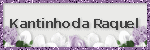
Friends IM Letters
Tempo
Minha lista de blogs
-
-
-
-
-
-
New Blog!Há 2 anos
-
-
-
The Jesuit (2014)Há 10 anos
-
-
-
-
-
-



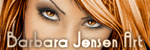






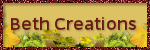










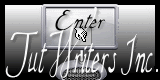













1 comentários:
Ficou show de bola seu tuto, parabéns, amiga :)